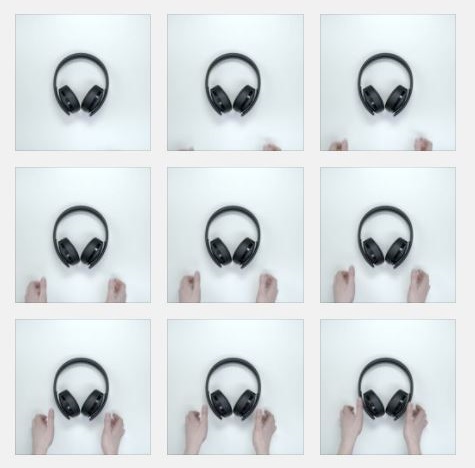Make your choice between Free, Single, Pro or Business plans. If you are not sure, you can start with a 14 days free trial of Pro version.
Prerequisites
All you need to run Scrollsequence is WordPress. Install it locally, or pick a hosting provider and install it on a server.

SINGLE
Scrollsequence Single Plan
Suitable for Beginners
$7.99/mo
Billed Monthly
normally $7.99/mo
$5.83/mo
Billed Annually
$199.99
One Time
Single Site
Basic Support
- Advanced Content Animation
- Unlimited Scenes and Images
- Smooth Scroll Delay
- Smart Image Pre-loading
- SEO Friendly
(no card required, no risk)
BEST VALUE
PRO
All Features. Full Support
Up To 10 Sites
$15.99/mo
Billed Monthly
normally $15.99/mo
$11.66/mo
Billed Annually
$399.99
One Time
Up To 10 Sites
Priority Support
- Everything in Plan 1
- Priority Support
- Access to Developer
- Free Localhost Licenses
- Free Staging Licenses
- Features Remain Active After Expiry
- License Management Dashboard
- Best Value
(no card required, no risk)
BUSINESS
All Features, Best Support
Up To 100 Sites
$49.99/mo
Billed Monthly
normally $49.99/mo
$38.33/mo
Billed Annually
$899.99
One Time
Up To 100 Sites
Exclusive Support
- Everything in Plan 2
- Cloud Media Tools
- Video to Image Converter
- AI Frame Former
- Exclusive Support
- Access to Developer
- Setup and Customization Pack
- Custom Feature Development
- 5 Hours of Bespoke Customization
(payment method required)
APRIL DEAL
50% OFF ALL PLANS
Enter coupon code on checkout: “MAR24“
Valid until 30 April 2024

30-Day Double Guarantee – You are fully protected by our 100% No-Risk Double Guarantee. If you don’t like our plugin over the next 30 days, we’ll happily refund 100% of your money. No questions asked.




Scrollsequence FREE is a very basic and limited version of Scrollsequence PRO.
- Basic Animations
- Free to use
- 100 image limit
- 3 scene limit
1. Download and Installation
Install and activate Scrollsequence on your local or public WordPress installation. If you have any of the paid or trial plans, you will be asked to enter a license key that you have received in your email address.
2. Prepare a Motion Picture
Find a stock video, 3D animation of your product, or any motion picture that you like. Scrollsequence works with images, so if you have video, you need to export the frames. It is very important to learn how to export images from video in high quality, while also optimizing image file size for fast loading speeds. Alternatively you can download an image sample pack if you just want to try things out.
3. Upload Images and Create Content
Upload images to the media gallery in WordPress admin. Then simply add images to a new Scrollsequence. We have a built in WYSIWYG editor and animation engine built in, so you will be animating in no time!
Image Packs
We have exported and optimized some videos for you to start.
Watches

Headphones