In this article we discuss the most common options of image optimization for web and WordPress. Free and paid services are compared for use in optimizing large quantities of images for use with scroll sequence.
It is key to have your images optimized. Below we discussed the ways on how to reduce size while maintaining the image quality.
2024 Update: Scrollsequence Business Plan has now a built-in video convert and image optimization tool. See more in Documentation
1.Offline Image Optimization
Free and simple tool for image optimization and resizing. Install and use within minutes. Nice and simple.
Setup example
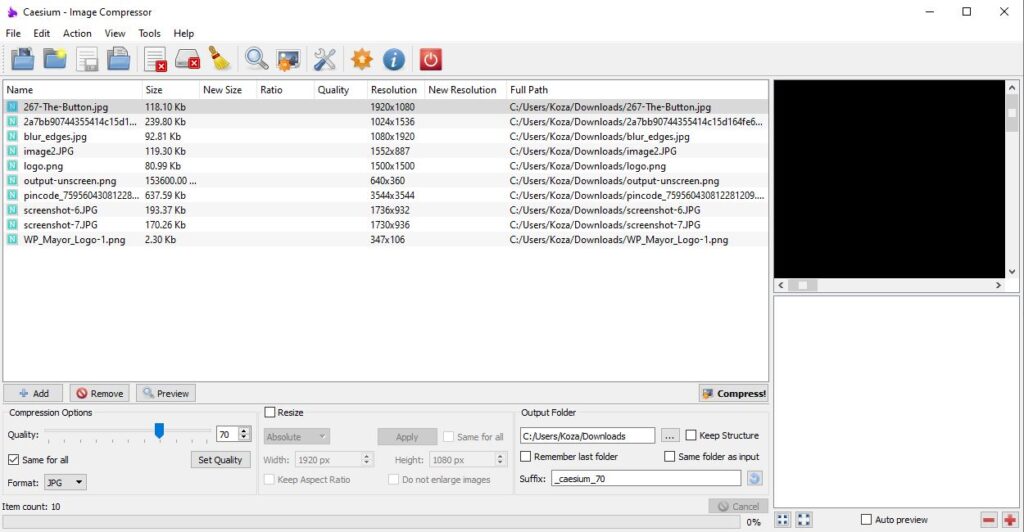
2.Online Image Optimization
Allows simple upload and image optimization with basic settings. There are limits for Free account. You get only few options (aggressive and ultra). You can optimize your images directly in WordPress, or on their website.
| PROS | CONS |
| WordPress Integration | Limited free use, quite expensive on the long term |
| Very effective optimization | Not so many options |
Similar to Imagify.io. Allows simple upload and image optimization with basic settings. You can optimize your images directly in WordPress, or on their website.
Another WordPress and online solution to speed up your page loading times.